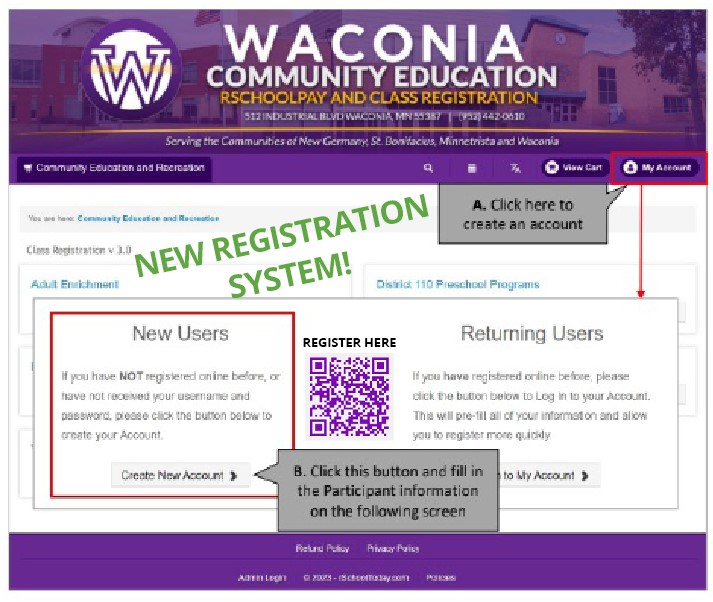Need Help?
Select one of the videos below to see how to use our new registration site!
Create an Account Profile- in order to register for classes, you will need to have an account profile. Here's how to create yours.
Create an Account Profile for a family member- each person being registered for activities will need their own account profile. Log in to your account first, then select the 'Add Family Member' option as shown in this video.
Register for a class or activity- once you have an Account Profile for the person who will be participating in the class, you're ready to register!
Review details of classes you're registered for- whether you processed your own registration or submitted it to Community Education for entry, you can review the details (dates, times, locations, payment receipts, etc) of your classes.
Prefer written instructions? Review a "how to register" guide.